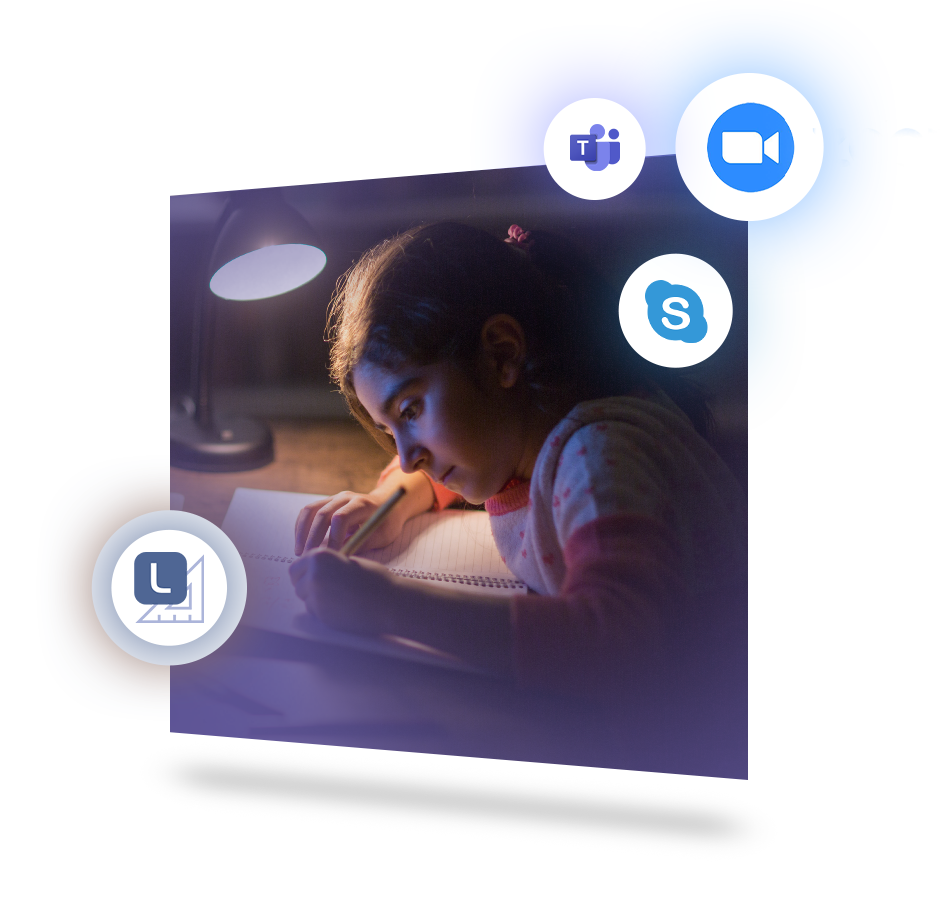How to get your IT infrastructure Corona-proof?
5 useful IT tips to ensure an easy start of the new school year!
Written by Davy De Rijbel
The past few months have changed the world dramatically… and that’s not an understatement! It has certainly affected education sector globally!
The Corona pandemic has also accelerated the use of digital tools in education. It has been fantastic to see teachers around the world working creatively to organize lessons remotely to ensure that there was as little learning gap as possible. This situation has been an ‘eye opener’ for many schools and improving Information and Communication Technology (ICT) infrastructure even more urgent!
In this blog post I will give you several recommendations and useful tips that may come in handy during your preparations for the new school year. How do you go about ‘Corona-proofing’? What are the points for attention? In short, how can you get the next school year off to a good start with ICT?
Nothing is more annoying than starting the school year without a working internet connection or hardware. In this blogpost we give you some tips to help you avoid these problems and get the next school year off to a flying start.
1) Strengthen your ICT infrastructure!

A smooth start to the school year requires a professional ICT infrastructure. The next 6 weeks is the perfect time to get this right.
To secure a professional ICT infrastructure, schools should switch from consumer products to business products. This may cost more money, but it WILL yield better results for you & your schools.
- Schools are better protected against hackers and viruses.
- Problems are guaranteed to be solved within 24 hours, and lessons can continue quickly.
- Students can take digital tests without interruptions.
- Teachers can teach undisturbed.
- By utilizing outside ICT services outside the school, ICT staff have more time to support teachers within the school.
Schools can do more. It is important that you’re mindful of your requirements with regards to the ICT resources you buy. In addition, it is recommended that you work together with your school board or with other boards.
2) Is your Wi-Fi network ready for the future?

A good internet connection at school is Vital, including the use of modern digital learning resources or other applications that are cloud based. As an ICT coordinator or purchaser, it is best to regularly check whether the internet connection is still sufficient.
You can do this when you see an increased use of digital learning resources, cloud applications or mobile devices such as tablets, chrome books or laptops at your school.
Do not compromise on bandwidth. It is better to expect that the number of devices in schools will increase go forward and that they will be used more often at the same time. Digital learning resources and cloud applications are becoming increasingly rich in functionality. Perhaps your school will use more and more of these types of applications. This requires more bandwidth to ensure great experiences.
But even with sufficient bandwidth, you are not there yet. It is important that the internet connection also works whenever you need it. That is why proper agreements about availability are important. It also helps monitor the use of the internet connection. This allows you to quickly respond to an unexpected growth in usage.
Finally, the internet connection needs to be secure. For example, nobody from the outside should be able to access the school network undesirably and you need to able to block access to unwanted and malicious websites & content.
3) Manage your IWBs with ‘Remote Display Management’ (RDM)
RDM is a cloud-based software that helps you manage Interactive Flat Panels (IFP) in your school effectively. The market for RDM software can seem large and complicated. To help you get started with this software, i3-Technologies has introduced i3RDM.
i3RDM enables support services and IT administrators to manage and monitor a complete fleet of interactive flat panels from anywhere, anytime, so they are always in full control. With i3RDM you can obtain real-time data from the device and install and remove apps remotely, so your organization always has the latest apps available. You can roll out apps and settings directly to one or more devices at the same time. i3RDM is specifically designed for the touch panel market and what’s particularly interesting is that this software can communicate with any Android interactive touch screen.
Click here for more information about i3RDM software.
4) Consider a hybrid class setup
One good result from the lockdown period is the introduction of hybrid teaching model in many schools. In a previous blog post, we talked extensively about this ‘new’ way of working & teaching. In the hybrid classroom environment, you have a combination of teaching in the classroom and learning remotely. In this setup, some of the students follows the lesson in the classroom, the rest of the students follow the lesson from home.
In terms of set-up you do not need that much. In an ideal situation, you have an IFP at your disposal that you combine with a webcam and a software that allows the students who are sitting at home to take part in the lessons.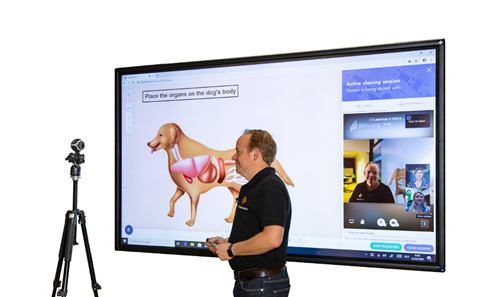
Try to choose a software solution that can combine functionalities and tasks, so that you do not have to juggle different software tools. You can do this easily with i3LEARNHUB, for example. An intuitive and powerful software platform that allows students to actively participate in the classroom and at home and will also allow you to share any source of information (board, book, PowerPoint, pdf, …) with your students. This makes your life easier and reduces the risk of students dropping out at home. After all, they can actively participate in the lesson.
What makes i3LEARNHUB so unique and extemely effective is the new OnAir feature, which incorporates a safe and stable video-conferencing platform inside the same space where the teacher is teaching from. Along with its seamless integration with Google Classroom, you will soon discover why i3LEARNHUB is quickly becoming the fasted growing hybrid / remote teaching platform available today!
5) Last but not least – “Think first, act later!”
The purchase of ICT material is a responsibility of every school board: from Wi-Fi network to digital teaching material. The PDCA step-by-step plan helps school boards with proper preparation of the purchasing process, which ultimately leads to a well-considered purchase. The PDCA step-by-step plan stands for ‘plan’, ‘do’, ‘check’ and ‘act’.
This step-by-step plan clearly shows that it is important to invest time in drawing up an investment plan and purchasing policy. It is also important to implement the policy and to evaluate the results – including the contracts and the overall process. Based on this evaluation, the school board can then adjust the purchasing policy and investment plan and establish the ‘new’ policy and investment plan for the coming years.
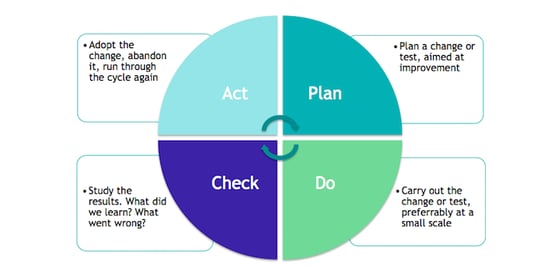
Plan phase
The plan phase consists of drawing up a purchasing policy and identifying and specifying what needs to be purchased based on needs assessment and market orientation. The establishment of a working group of teachers and ICT managers ensures that it becomes clearer what is needed within the school. An extensive orientation on the market will also help in this respect. The board can then draw up a purchasing policy and investment plan.
Do phase
In the do-phase, school boards draw up a purchasing policy and investment plan based on the needs raised and market research. Subsequently, a supplier is selected and contracted so that products can be ordered and implemented in the school. It is important to do the implementation carefully, so that the purchased product can be used by everyone in the right way.
Check phase
In the check phase, the school board examines whether the products and services purchased match the needs of the school, as described in the plan phase and in the contracts with suppliers. Contract and supplier management is important in this phase. An evaluation takes place to show to what extent the needs of thew school has been met and in which what lessons have been learned are identified.
Act phase
In this last phase, the school board examines whether the purchasing policy and investment plan needs to be adjusted based on the evaluation in the check phase. This way, the school board is sure that they have made the right choice based on supply and demand and that you are prepared for the next purchasing process.
Finally… Professional Development= the key to success!
The use of ICT is an integral part of our society. It has become important in people’s lives, work and learning. Almost everyone agrees on the use of ICT in education and recognises its usefulness and necessity. The teacher has a key role in this area. Pupils achieve higher learning outcomes, improved motivation and have more fun in learning if the teachers use ICT and digital learning materials. It is also of greater social importance: teachers ensure that ICT becomes accessible to every pupil, regardless of their home situation.
In a professional organisation, employees are qualified to use ICT applications in the most effective way. This of course also applies to educational institutions. Teachers need to know which ICT is best suited to their particular situation. This requires further professionalization.
Good training is important at individual level, but also at team level. After all, teams make each other stronger and better.
If you still have questions or if you want some more information on using i3LEARNHUBor about setting up a hybrid classroom? Please reach out to us and book a session with our Education Consultant Team as we’re happy to help you out!
Don’t have an i3LEARNHUBaccount yet? Then go to www.i3learnhub.com and create a (free) account NOW!!